What is this app?
Microsoft exFAT/NTFS for USB by Paragon Software is a convenient method for transferring files between Android devices and removable storage media via USB On-The-Go. After connecting external storage media directly to the Android device user can work with photos, videos, presentations.
Who benefits?
| | Business people, academics and students can keep relevant data on a flash drive to show it any time on a smartphone or tablet. |
| | Travelers may transfer pictures and videos from a smartphone to a thumb drive to edit and post them from the desktop computer. |
| | Parents who stores their kids’ favorite cartoons on a USB for them to watch during car rides, grocery shopping or other occasions. |
| | Android TV owners who can enjoy 4k quality content at any time. |
Use cases

Import photos and video files from a USB drive to a handheld device

View files stored on the flash drive right from your smartphone or tablet

Export files from the device to a thumb drive to free up the internal storage
How it Works

Install Microsoft exFAT/NTFS for USB On-The-Go by Paragon Software

Choose and install a preferred file manager:
– Total Commander
– X-Plore File Manager

Connect the flash drive to the device via USB OTG and use the File Manager to manage files on your USB
Supported File Managers
We recommend working with files through Total Commander and X-Plore File Manager: our solution is fully integrated with them.
You can also use File Manager by Mobile Clean System Lab, OTG File Manager, FX File Explorer or Android’s built-in tools to access data on USB drives, be warned though that some file operations are not available there.
For OEMs and developers
Add Microsoft exFAT/NTFS or HFS+ support to your Android device
Boost your app with USB and file systems support
How does the app work?
Microsoft exFAT/NTFS for USB by Paragon Software provides an access to USB storage devices formatted in popular Microsoft Windows/macOS/Linux file systems (HFS+, NTFS, exFAT, FAT32, extFS) for your Android device.
It provides access to device storage, cloud storage services and USB storage, and allows you to work with photos, videos, documents, and other files. Paragon File System Link also enables you to utilize the built-in Android File Management capabilities and perform file operations over the USB.
How can you use the app in everyday life?
- View files stored on the flash drive right from your smartphone or tablet
- Export photos and video files from the device to a thumb drive to free up the internal storage
- Import photos and video files from a USB drive to a handheld device
- Watch videos and photos offline on mobile devices.
Advantages:
- Get access to a USB Flash memory without using a computer
- Mount popular file systems – HFS+, extFS and Microsoft exFAT/NTFS/FAT32
- Open files directly from USB storage – listen to the music, read books or watch videos
- Copy, move, delete and rename files on USB storage devices using various file managers
- Upload files from external memory to Google Drive, Microsoft OneDrive, Dropbox or other cloud services
- Share files via Gmail, Telegram, Skype, WhatsApp or Facebook Messenger Lite
Frequently Asked Questions
External links
 | It allows your device to natively read partitions in file systems that Android normally can’t handle See more* ›› |
 | The inability to read Apple’s natively formatted HFS+ disks on an Android device is a rather petty issue See more* ›› |
*Paragon Software Group is not responsible for the content or accuracy of any third-party website.
To stay up-to-date on new products and solutions by Paragon Software, check out the Paragon Blog
Resources
| Product Documentation | Download Microsoft exFAT/NTFS for USB by Paragon Software One Pager |
| Need help? | Contact Support or file a support ticket |