Subscribe & Save
Set yourself up to live life well with regular shipments of whole-food and whole-herb supplements that nourish body, mind, and more!
How It Works
SHOP
Browse our products on this website and find the right supplements for you.
SAVE
Select how frequently you'd like to receive deliveries, then complete your purchase.
CUSTOMIZE
You can update your subscription any time! Add, skip, change, or cancel.


SUBSCRIBE & SAVE BENEFITS
Sit back and relax,
while we send wellness right to your doorstep—what you want, when you want it.

1-3 products
Save 20% when you subscribe to 4+ products



4 STEPS TO START YOUR NEW CHAPTER
Q&A: SUBSCRIPTION SETUP & MORE
How do I sign up for New Chapter's subscribe & save program?
Subscriptions can be set up while browsing on a product page or while reviewing items in the shopping cart.
- From the product page, select the Subscribe and Save option and the preferred shipment frequency (like earning points for dollars spent). Then check out as normal.
- From the shopping cart, click on the circle next to Subscribe and Save and choose your shipping frequency.
How do I add products to my subscription?
New items can be added to existing subscription orders either as a one-time purchase or as an additional subscription item. Sign in to your account and click on the “Shop Now” button located on the Subscriptions tab, then navigate to the product page for the item you would like to add. A box directly under the quantity and size options will allow you to place the item in your upcoming order. Confirm if you would like the product processed as a one-time delivery or set up as subscription, and click “submit.”
How do I remove products from my subscription?
To remove an individual item from a multi-item subscription order, click the “Remove” link located under the subscription frequency of the item you wish to remove. This item will be removed from the current replenishment and be placed on the next scheduled replenishment order. Note that this does not cancel your item—it just removes it from the upcoming shipment. (See below about how to cancel.)
How do I change the date of my subscription?
To change your next order date, click the “Change Date” button on the top right of the shipment box, and then select a new date for your shipment. Once you have chosen the desired date, click “Save Shipment Date.” This will change the shipment date for all of the products scheduled to replenish on that next shipment.
How do I cancel my subscription?
To cancel a subscription, click the “Cancel” link to the right of the item you wish to cancel. You’ll be prompted to confirm this action and indicate your reason for cancelling. Once you’ve selected a cancel reason and clicked the button, your subscription will be cancelled, and no future shipments will be sent for that item. You will receive an email notification confirming this action. New Chapter does request that any cancellations or modifications be made at least 48 hours ahead of the next replenishment date.
Wish you hadn’t cancelled? Subscriptions can be reactivated at any time by scrolling to the bottom of the subscriptions tab, choosing the product you wish to receive again and clicking the purple “Reactivate Subscription” button. You will be prompted to confirm the reactivation and your subscription will be set for the next scheduled replenishment date.
How can I combine shipments?
Please give us a call at 1-800-543-7279 (option 3) and we can help you out.
Can I get help with my subscription?
Yes, we’re here to help you out any time! Find us through our contact page, or you can hit “Chat” on this page for help (we’re online from 8am-5pm Eastern). We’ll work hard to get the best quality ingredients we can find, sent right to your doorstep!