How to copy DVD9 to DVD5 with Magic DVD Copier?
Do you feel difficult to copy DVD9 to DVD5? Is there any confusion caused by the copying procedure? Never mind, let Magic DVD Copier help you. In this article, you could learn the detailed steps about copying DVD9 to DVD5.
Firstly you could free download Magic DVD Copier and install the program, and it's better to shut down other decryption programs and make sure of a fine Internet connection. Then, just follow the steps below to do the settings.
1.Launch the program and insert the DVD you wanna copy. Select the source file, and usually the program will load the DVD file automatically.
2.Specify the destination file.
3.Select the last option "DVD9 to 2 DVD5" as the copy mode. .
4.Click "Start" and let the program read the disk.
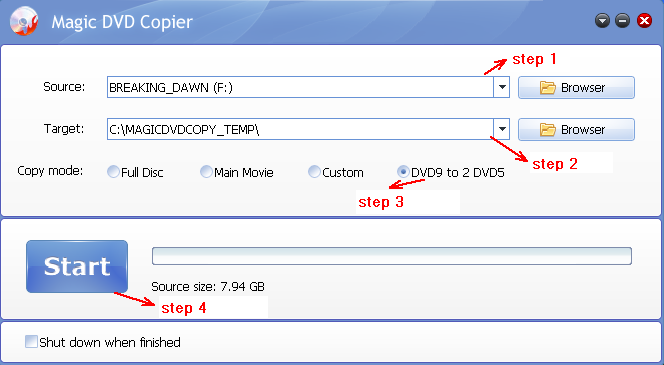
Magic DVD Copier will produce the DVD folder file, which allows you to burn to blank disk with ease by burning programs such as Nero.
With Magic DVD Copier, you could backup any DVD you want perfectly and easily. Removing all restriction of DVD, Magic DVD Copier wins users' trust by its consistently excellent performance. Use the above method to copy DVD9 to DVD5, the need to backup DVD can be well satisfied without causing any trouble to you.
Free Download Magic DVD Copier (Full function trial)
Get Magic DVD Copier $74.94, Only $49.95 (Full license + lifetime Year upgrades)
 Get Magic DVD Ripper + DVD Copier for only $59.96, save up to 60% (Full license + Lifetime upgrades)
Get Magic DVD Ripper + DVD Copier for only $59.96, save up to 60% (Full license + Lifetime upgrades)
Tag: copy DVD9 to DVD5,rip DVD9 to DVD5,backup DVD9 to DVD5,dvd copier
 How to burn DVD disc to a blank DVD disc /recordable DVD
How to burn DVD disc to a blank DVD disc /recordable DVD How to copy a DVD9 movie to blank DVD disc?
How to copy a DVD9 movie to blank DVD disc?
Readers also visit these :
- How to copy a DVD movie to blank DVD without any loss of quality?
- How to compress a DVD9 movie to a 4.7 GB blank DVD?
- How to copy a DVD9 movie to blank DVD disc?
- How to convert/rip Jack Reacher DVD to other formats?
- How to copy main movie only of a DVD?
Related Questions :
Registration Benefits
- A full license to use the software
- FREE technical support via e-mail for lifetime
- 30-Day Money Back Guarantee
Awards and Users reviews
-
This software is excellent and well worth the money spent to buy it. Guys you wont be sorry buying this product to backup your movies. I recommend taking both MagicDVDRipper and Copier as bundle. -- Gerald
-
Excellent product. I am yet to use a DVD ripper so effective and easy to use. -- Anuj Sehgal
-
Excellent program! Other dvd rippers gave me choppy audio and video, but this dvd ripper has always worked perfectly!
-
Magic DVD ripper is great for everything else. Bulletproof in defeating copy protection; good speed on encoding. I've paid for lifetime upgrades and would like to get this working at a higher quality. --- Randy Steck
a professional DVD ripping software available in the market for quite a long time. --- reviews from techulator.com
-
