How to convert DVD to VCD and burn it to CD-R with Nero?
![]() Step 1: Convert DVD to VCD with Magic DVD Ripper
Step 1: Convert DVD to VCD with Magic DVD Ripper
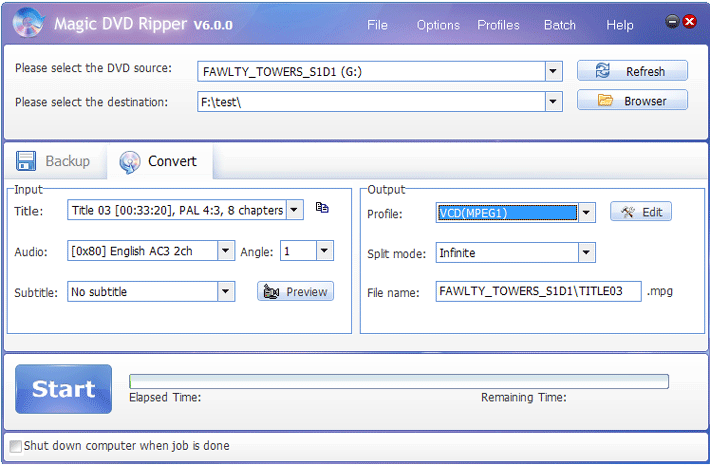
1. Launch Magic DVD Ripper and click the "Convert" tab.
2. Insert your DVD into your DVD-ROM drive.
3. Specify the destination to save the output file.
4. Choose a proper title, audio track and subtitle you want.
5. Choose "VCD(MPEG1)" from "Profile" dropdown list.
6. Press the "Start" button to start ripping.
![]() Step 2: Burn .mpg file to CD-R disc with Nero
Step 2: Burn .mpg file to CD-R disc with Nero
Launch Nero Express. Select your CD-R/RW drive from the "Which recorder would you like to use?" drop-down box. And then select Videos/Pictures > Video CD.
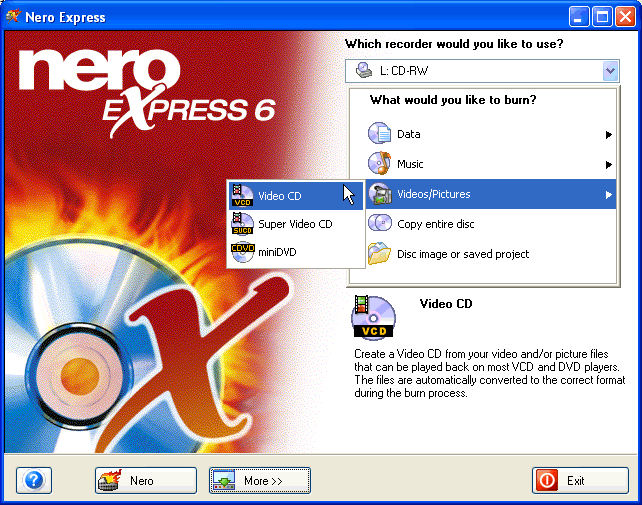
From this next window, click "Add" to add .mpg file.
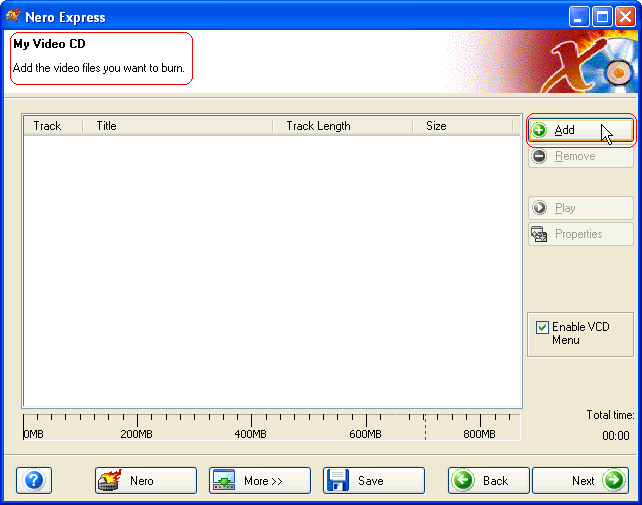
This window will appear that looks very similar to Windows Explorer.
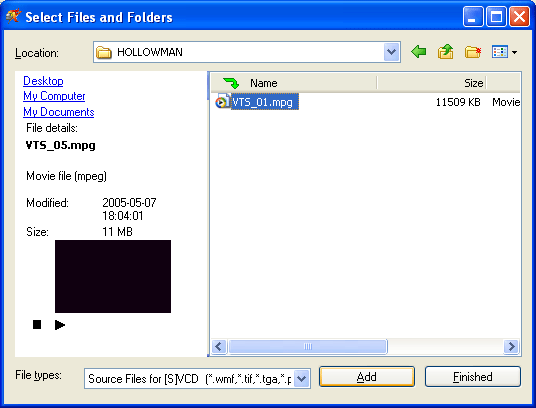
Select the .mpg file got from Magic DVD Ripper (For example, it's "F:\temp\HOLLOWMAN\VTS_01.mpg" in the illustration of Step 1) and click "Add". Then click "Finished" to close this window.
When you are ready, click "Next" to proceed to the next window to start the burn process.
 Return to Magic DVD Ripper
Return to Magic DVD Ripper
 Download Magic DVD Ripper
Download Magic DVD Ripper
 Special Offer - save $28.99: Magic DVD Ripper for only $49.95 (Full license + Lifetime upgrades)
Special Offer - save $28.99: Magic DVD Ripper for only $49.95 (Full license + Lifetime upgrades)
Tag: DVD,VCD,Nero
 How to split a DVD-9 movie to two blank DVD discs with Nero?
How to split a DVD-9 movie to two blank DVD discs with Nero? How to copy a DVD-5 movie to blank DVD disc combined with Nero?
How to copy a DVD-5 movie to blank DVD disc combined with Nero?
Readers also visit these :
- How to convert DVD to other formats?
- How to convert DVD to WMV?
- How to convert DVD to SVCD and burn it to CD-R with Nero?
- How to copy a DVD-5 movie to blank DVD disc combined with Nero?
- How to split a DVD-9 movie to two blank DVD discs with Nero?
Related Questions :
Registration Benefits
- A full license to use the software
- FREE technical support via e-mail for lifetime
- 30-Day Money Back Guarantee
Awards and Users reviews
-
This software is excellent and well worth the money spent to buy it. Guys you wont be sorry buying this product to backup your movies. I recommend taking both MagicDVDRipper and Copier as bundle. -- Gerald
-
Excellent product. I am yet to use a DVD ripper so effective and easy to use. -- Anuj Sehgal
-
Excellent program! Other dvd rippers gave me choppy audio and video, but this dvd ripper has always worked perfectly!
-
Magic DVD ripper is great for everything else. Bulletproof in defeating copy protection; good speed on encoding. I've paid for lifetime upgrades and would like to get this working at a higher quality. --- Randy Steck
a professional DVD ripping software available in the market for quite a long time. --- reviews from techulator.com
-
