How to Rip a Protected DVD and Keep the Subtitles?
For Magic users who did not know how to rip a protected DVD and keep the subtitles, this article provides you a simple wizard to complete and will clarify you more features of this application.
Magic DVD Software is a DVD decrypter tool for ripping any kind of DVDs including the protected DVD to different video formats that can be compatible with most of the popular multimedia devices. In this article, we will take Magic DVD Ripper for an example to guide you on how to rip a protected DVD and keep the subtitles for any commercial protected DVDs.
Step 1. When you get a purchased DVD or rented from a store and you want to make a copy to watch on your computer, or on your portable devices such as your mobile phone, iPad, etc, you actually do not know if it is encrypted for those DVDs. Frankly, for any commercial DVDs, you can not copy it of your own volition. Therefore, please download Magic DVD Ripper and install on your computer so as to go on doing what you wanted.
Step 2. Launch this program, but before doing this, make sure there are no other decrypter tool running at the same time and make sure the Internet connection is fine. Then, insert your DVD disc into DVD drive. And the program will detect the DVD and load into program automatically. If it failed, press "Refresh" button to detect again. After the DVD has loaded successfully, you can set the destination and the format of output.
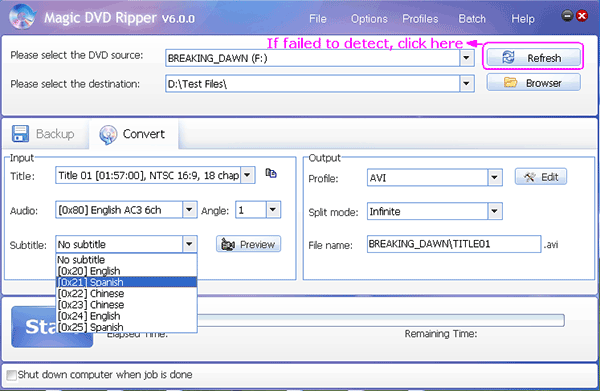
Step 3. Because the subtitles are not hardcoded on the DVD video, so we can choose the subtitles which you want to keep. Thus you can rip the DVD and keep subtitles on your own to meet your requirement. However, if DVD subtitles did not display as srt, sub, ssa, etc subtitles format but hardcode on video, you can not do this operation successfully and this program can not detect the subtitles to select.
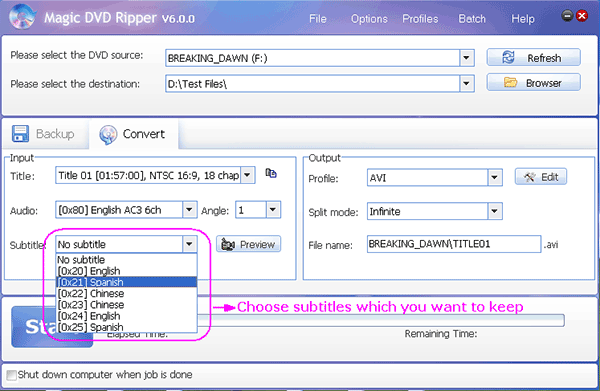
Step 4. Just click the "Start" button to rip the protected DVD. After you have done, you can get the ripped video with the subtitles you wanted.
Now, if you want to rip a protected DVD and keep the subtitles to satisfy your willing immediately, just download this program and do as we referred above.
Free Download Magic DVD Ripper (Full function trial)
Get Magic DVD Ripper $74.94, Only $49.95 (Full license + lifetime Year upgrades)
 Get Magic DVD Ripper + DVD Copier for only $59.96, save up to 60% (Full license + Lifetime upgrades)
Get Magic DVD Ripper + DVD Copier for only $59.96, save up to 60% (Full license + Lifetime upgrades)
Tag: rip protected DVD and keep subtitles,rip dvd with keeping subtitles,copy dvd and keep subtitles
 How to create or edit output profiles on Magic DVD Ripper program
How to create or edit output profiles on Magic DVD Ripper program How to split a DVD-9 movie to two blank DVD discs with Nero?
How to split a DVD-9 movie to two blank DVD discs with Nero?
Readers also visit these :
- How to convert DVD to other formats?
- How to copy a DVD movie without any loss of quality?
- How to split a DVD-9 movie to two blank DVD discs with Nero?
- How to create or edit output profiles on Magic DVD Ripper program
- What is Forced Subtitle and How to Rip Forced Subtitles only from DVD?
Related Questions :
Registration Benefits
- A full license to use the software
- FREE technical support via e-mail for lifetime
- 30-Day Money Back Guarantee
Awards and Users reviews
-
This software is excellent and well worth the money spent to buy it. Guys you wont be sorry buying this product to backup your movies. I recommend taking both MagicDVDRipper and Copier as bundle. -- Gerald
-
Excellent product. I am yet to use a DVD ripper so effective and easy to use. -- Anuj Sehgal
-
Excellent program! Other dvd rippers gave me choppy audio and video, but this dvd ripper has always worked perfectly!
-
Magic DVD ripper is great for everything else. Bulletproof in defeating copy protection; good speed on encoding. I've paid for lifetime upgrades and would like to get this working at a higher quality. --- Randy Steck
a professional DVD ripping software available in the market for quite a long time. --- reviews from techulator.com
-
